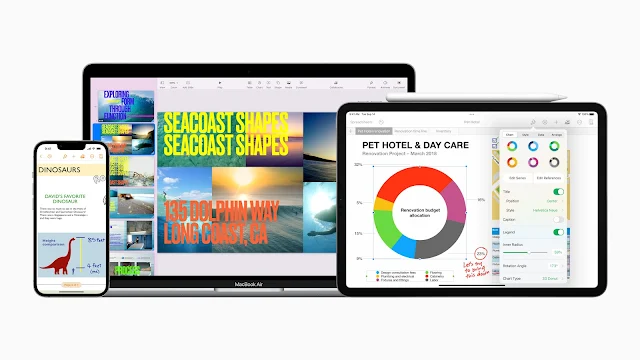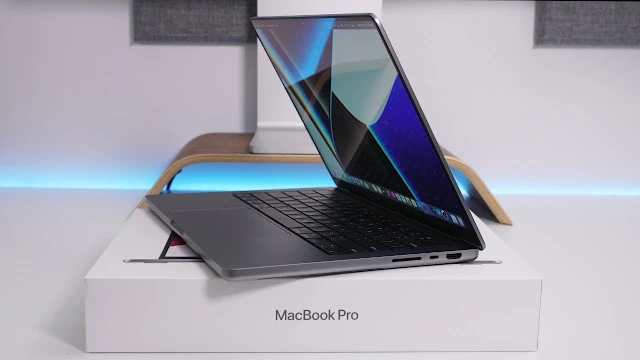If you're an iPad user who loves to draw, take notes, or create digital art, you may have considered purchasing a stylus or pencil to enhance your experience. Two popular options on the market are the Apple Pencil and third-party pencil options. But should you spend the extra bucks and go for the Apple Pencil, or can you opt for a more affordable third-party option? In this article, we'll compare the two and help you make an informed decision.
iPad Pencil - Overview
In this section, we'll provide a brief overview of the Apple Pencil and third-party pencil options available for iPad users.
- Description: The Apple Pencil is a stylus designed specifically for use with iPads. It offers advanced features like pressure sensitivity, tilt support, and palm rejection for a seamless drawing experience.
- Compatibility: The Apple Pencil is compatible with select iPad models, including the iPad Pro and iPad Air.
- Price: The Apple Pencil comes in two versions - the first-generation Apple Pencil and the second-generation Apple Pencil, with varying price points.
- Third-Party Pencil Options: Third-party pencil options are styluses that are not made by Apple but are designed to work with iPads. They offer similar features like pressure sensitivity and palm rejection, but may have differences in build quality, design, and functionality.
- Compatibility: Third-party pencil options may vary in compatibility with different iPad models.
- Price: Third-party pencil options generally tend to be more affordable than the Apple Pencil.
iPad Pencil - Features and Functionality
In this section, we'll compare the features and functionality of the Apple Pencil and third-party pencil options.
- Pressure Sensitivity: The Apple Pencil offers advanced pressure sensitivity, allowing for precise control over line thickness and opacity in drawing apps.
- Tilt Support: The Apple Pencil also supports tilt functionality, allowing for shading and other creative techniques.
- Palm Rejection: The Apple Pencil has palm rejection technology, which prevents accidental touches from interfering with your drawing or writing.
- Latency: The Apple Pencil has low latency, providing a near-instant response when drawing or writing.
- Pressure Sensitivity: Third-party pencil options may also offer pressure sensitivity, although the level of sensitivity may vary depending on the brand and model.
- Tilt Support: Some third-party pencil options may also support tilt functionality, although it may not be as advanced as the Apple Pencil.
- Palm Rejection: Palm rejection may also be available in certain third-party pencil options, although it may not be as reliable as the Apple Pencil.
- Latency: The latency of third-party pencil options may vary, and some may not provide as smooth and instantaneous response as the Apple Pencil.
Design and Build Quality - In this section, we'll compare the design and build quality of the Apple Pencil and third-party pencil options.
- Design: The Apple Pencil features a sleek, minimalist design with a smooth finish and a charging mechanism that attaches magnetically to the iPad.
- Build Quality: The Apple Pencil is built to high standards with quality materials, ensuring durability and longevity.
- Design: The design of third-party pencil options may vary, with some brands offering sleek and stylish designs while others may have a more generic look.
- Build Quality: The build quality of third-party pencil options may also vary, with some being well-constructed and durable, while others may be less sturdy.
Pros and Cons
In this section, we'll outline the pros and cons of using the Apple Pencil and third-party pencil options.
- Advanced features like pressure sensitivity, tilt support, and palm rejection for a premium drawing experience.
- High-quality build and design.
- Compatible with select iPad models.
- Higher price compared to some third-party pencil options.
Pros:
- More affordable compared to the Apple Pencil.
- Some options may offer similar features like pressure sensitivity and palm rejection.
- May be compatible with a wide range of iPad models.
- Varying build quality and design depending on the brand and model.
- Features and functionality may not be as advanced as the Apple Pencil.
Conclusion
In conclusion, when it comes to choosing between the Apple Pencil and third-party pencil options for iPad, it's important to carefully consider your needs, preferences, and budget. The Apple Pencil offers advanced features, high-quality build, and compatibility with select iPad models, but it may come at a higher price point. On the other hand, third-party pencil options may be more affordable, but the quality, features, and compatibility may vary depending on the brand and model.
FAQs
- A: There are several reputable third-party pencil options available for iPad, including brands like Logitech, Adonit, Wacom, and Staedtler. It's important to read reviews and compare features to find the one that best fits your needs.
- A: Yes, many third-party pencils offer advanced features like pressure sensitivity and tilt support, making them suitable for professional digital art and design work.
- A: Most third-party pencils are designed to work with popular drawing and note-taking apps on iPads. However, it's always recommended to check the compatibility of the pencil with the specific app and iPad model you are using.
- A: Some third-party pencils may require a setup process, such as pairing via Bluetooth or installing a specific app. However, most pencils are easy to set up and use with iPads.
- A: The Apple Pencil is specifically designed for use with Apple devices, while third-party pencils may have varying levels of compatibility. It's best to check the product specifications and compatibility details before attempting to use different pencils interchangeably on your iPad.
If you were looking to read more such articles or insights from us, please feel free to check out the "G R Team Sites"